I take a look at MangaGamer's latest bizarre decision to make their spank material available on the go.
I get it. We've all been there. You're going to be away from home and you don't have or can't bring your laptop with you. Or maybe your preferred way to read visual novels is lying in bed. I can think of a bunch of reasons why you might want to read VNs on an Android device. Hell, I even bought a Windows tablet to read VNs in bed, so Android seems like an obvious market to move into. Unfortunately, MangaGamer's new beta Android app and site fall short in a number of ways.
The first thing that immediately stands out is the fact that the Android site isn't linked with the main MangaGamer site in any way, shape, or form. Your existing account on MangaGamer can't be used to sign into the Android site, so that means that none of your existing PC purchases are available and you have to repurchase any games you already own if you plan on playing them on the go. Not a great start, but maybe they were hoping people would consider Android for games they haven't bought yet. Not having cross-buy is, unfortunately, only the tip of the iceberg for this service.
After poking around on the site for a while, it became pretty clear that it's barely hanging together by a thread. The page titles all start with "android.mangagamer.com" and have unhelpful names like "Mypages". Also, pressing the back button in Firefox gives you a "Corrupted Content Error". Despite all that, I decided to persevere. The only game with a free trial was Funbag Fantasy, so that was what I decided to check out. The instructions were straightforward enough. Add the game to your library, and download MGApp to actually play them. I added the Funbag Fantasy Trial Version to my games library and tried downloading the MGApp from Firefox mobile, only to be confronted by yet another "Corrupted Content Error". It was getting late, so instead of trying to debug the failed download, I put it aside to try again another day.
Day 2, the download button starts working, so I download the app, give it permission to access the filesystem, and am greeted with this screen:
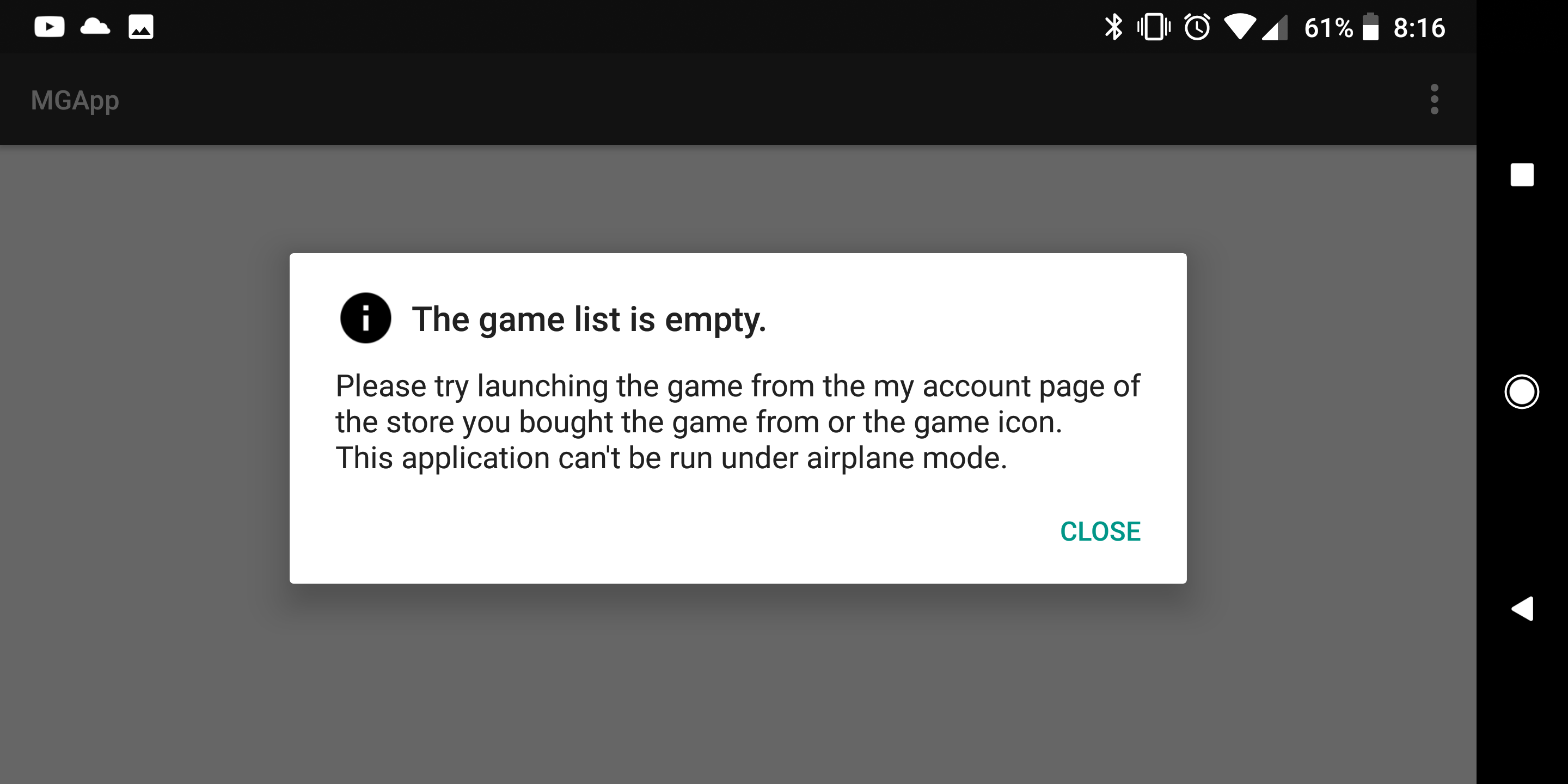
Okay, so apparently the MGApp (terrible name, by the way) is actually just a launcher and doesn't have a login system. A small side note: MGApp appears to be based on a Japanese VN delivery system called Adv.Master. I don't actually know any Japanese, but the timeline at the bottom of that page leads me to believe it's been used for a bunch of different Japanese releases since 2012. This had me somewhat hopeful the platform would be fairly mature, but these are probably the first English language releases on the platform, so there's bound to be bugs.
So I followed the instructions and went to the "my account" page (actually called "My Games", but who's keeping track). I pressed the "Start Game" button in Firefox mobile, but nothing happened. It turns out launching is only really supported in Chrome, which makes sense since it's the only browser guaranteed to be available on an android device, but is kind of disappointing. Once you're in a supported browser, you can click the "Start Game" button to actually launch the app. It starts by "initializing", which presumably includes downloading the base assets it needs to launch the game. Then, you're greeted with a scene that looks like this.
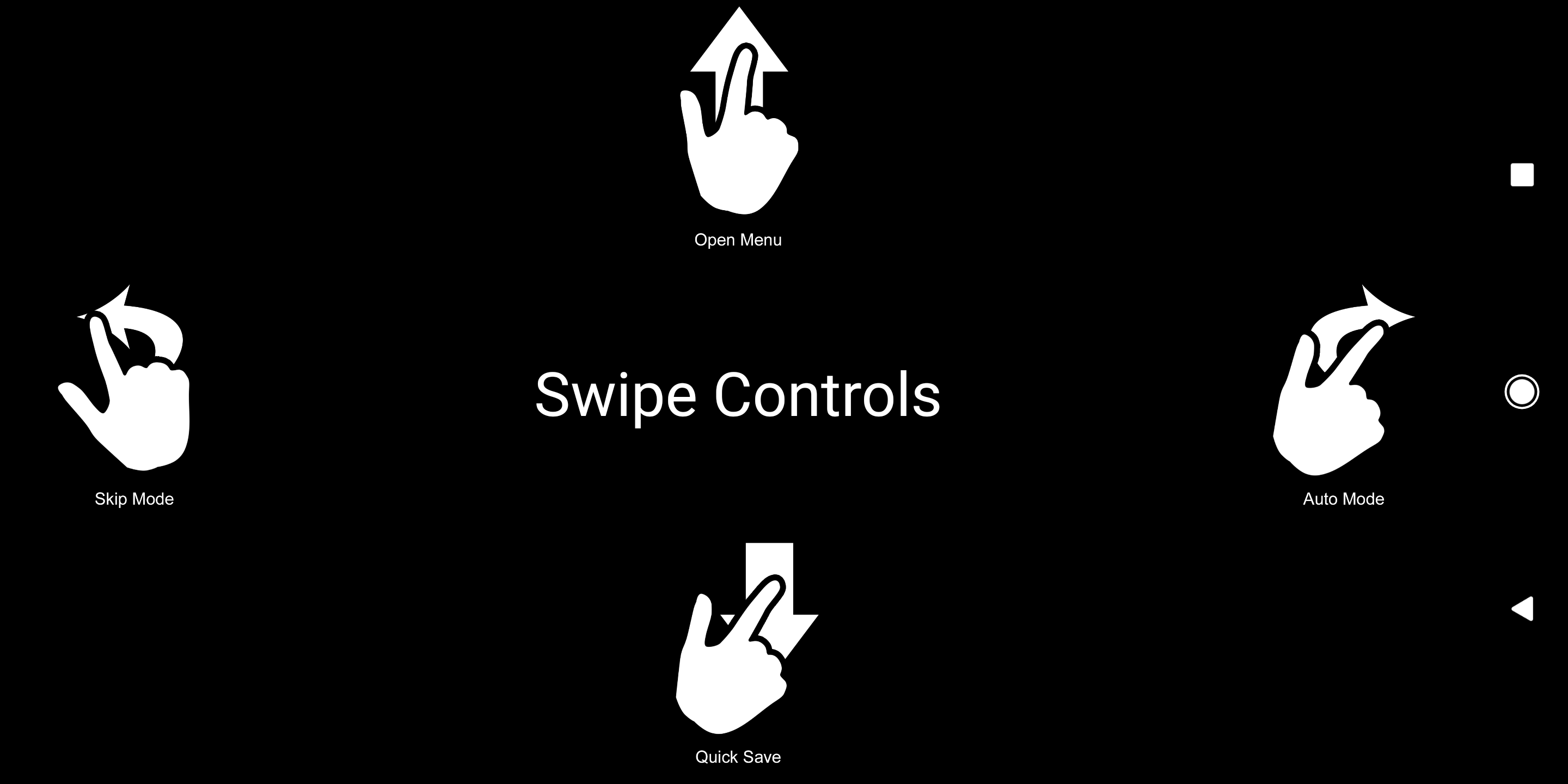
These touch gestures are extremely poorly thought out. It's very easy to accidentally trigger one of them when using the app, and it's hard to remember which is which. I triggered the quick save numerous times while swiping down from the top to either check my notifications or the time. Poor gestures aside, let's dig a bit further into the app. The first screen you're greeted with is this one.

Thanks, Bill, for keeping this site family friendly.
I'm not entirely sure why they decided to keep the side buttons visible, since that shifts the entire game viewport over to the left. Also, the color depth of the title screen is awfully low for a game that came out in 2009, but that may have been a deliberate stylistic decision—I don't know, I didn't play this game on PC and there's no free PC trial on MG's site.
Personally, I like to use a game's settings menu as a litmus test to see how well the localization team did. It's hard to concisely convey all the information you need to explain what a setting does, and it's easy to overlook. For example, Code:Realize is a game that probably had little to no localization QC done because its settings menu looks like this.
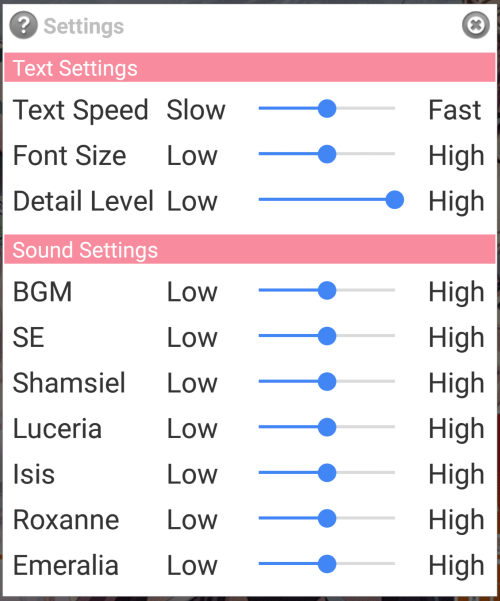
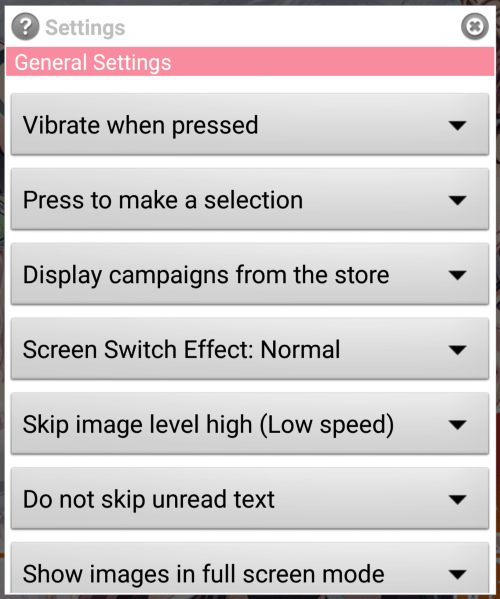
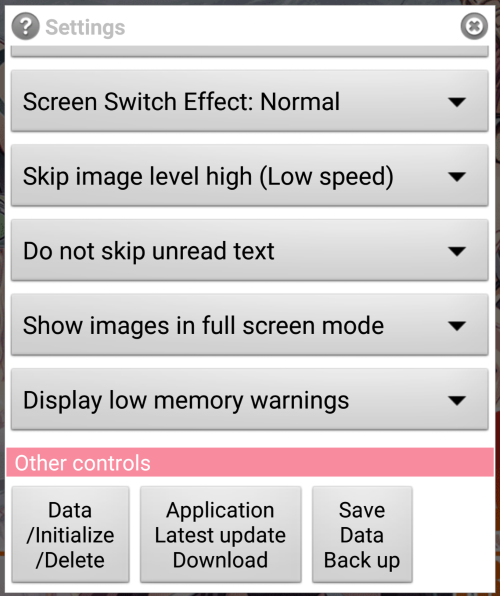
To its credit, the menus aren't incomprehensible like some other apps, but there are still some oddities. The sliders are tiny on my phone, at roughly the size of my thumb, so good luck interacting with the right one on your first try. I'm not sure who thought it would be a good idea, but by default every single time you tap the screen, your device vibrates. "Press to make a selection" confused me at first, but the other option is "Long press to make a selection", so at least that's fairly straightforward. "Display campaigns from the store" is never explained anywhere, but presumably that has something to do with either pushing ads to the platform or letting the game show you store links. The "Show images in full screen mode" lets you choose between scaled up (full screen) and native resolution. The native resolution option is completely unusable on a high resolution device like my Pixel 2 XL, but maybe some larger screens with lower pixel densities would be a good fit for that. The "full screen" mode doesn't appear to change the aspect ratio at all, which means they at least did that right. The only option I don't have any clue about is "Display low memory warnings". That isn't explained anywhere in the help menu, and I can't tell if it's talking about RAM usage or storage capacity. I haven't seen any of these notifications, so I assume it's the latter, but I can't really know for sure. As for the "Other controls" at the bottom, they're pretty self explanatory once you tap them, but the middle one has a fun string bug and doesn't actually appear to do anything at the moment except reload the game without telling you no update is available.
Now, all of this could be extremely unfortunate, but bearable if the reading experience wasn't compromised. Sadly, the experience was the worst I've ever had, and I've tried playing games on an underpowered Intel Atom tablet before.
Starting with pressing the START button, you're immediately taken to a download progress screen. After about 15 seconds of downloading, I was presented with this disclaimer screen, followed by another download screen that took me around 30 seconds. MGApp doesn't preload the entire game, instead it downloads it in chunks as pieces are necessary. Clever in theory, but clumsy in practice. How often are you going to be starting a new game on a metered connection? An above screenshot implies that MGApp doesn't function in airplane mode, but a quick test launching Funbag Fantasy in airplane mode had the app stuck with a screen that says "Authorization..." for something like 30 seconds before going to the game screen without any trouble. The app doesn't download the full game in the background, so every time you reach a load boundary, you have to make sure you have a stable internet connection and wait out the download. The help menu implies you can download the entire game, but that option is nowhere to be found in the trial version. Instead, if you hit a loading boundary without an internet connection, the app gives you two options. Try again or quit the app. Normally, quitting the app by pressing the Android home button or back button will create a quick save, but using the button they give you doesn't. A disappointing oversight, considering the player is likely to not be able to get to stable internet before they decide to close the app and wait it out.
Update: A MangaGamer dev mentioned in a Reddit thread that the option to download the entire game is available on full length titles, just not for the trial I was testing.
So something like a minute later, you're actually in game. This leads to the next major problem with the system. A single press can't be used to both advance dialogue, and stop the voice line from playing. Breaking that down, that means that if you tap the screen while someone is still speaking, all that happens is the voice clip stops playing. It then takes another press to advance to the next line. If you didn't change any of the default settings, the text scroll speed is painfully slow, so expect to tap the screen once to have it finish writing out the line, tap it a second time to get the voice clip to stop, then tap it a third time to go to the next line. Sometimes, if a line is long enough, the first tap will only reveal the first half of the line, so it can take up to four taps to advance a single text box. And every single one of those taps will vibrate your phone slightly until you go into the settings to turn that off.
Combine this with a bunch of text bugs, application hangs, slow graphics drawing, the text box not adjusting immediately after a font size change, the cut off "advance" triangle on larger font sizes, and the backlog putting text too close to the rounded corners of my phone's screen and you get a thoroughly sub-par experience. Sure, at the end of the day you'd have played a VN on Android, but would it be worth it? While yes, this is a beta, it has a long way to go before it'd be something I could recommend. Adv.Master needs some serious work on performance and general usability, and I'm not really optimistic they'll get that ironed out before they leave "beta".
Questions or comments? Tweet us at @fansubbing! You can also follow us for updates on the latest articles, too.

